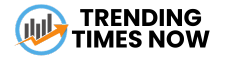Microsoft has unveiled Copilot Pro, a groundbreaking addition to its suite of productivity tools. This advanced AI-driven system promises to transform how we interact with technology in the workplace.
Copilot Pro Pricing Structure
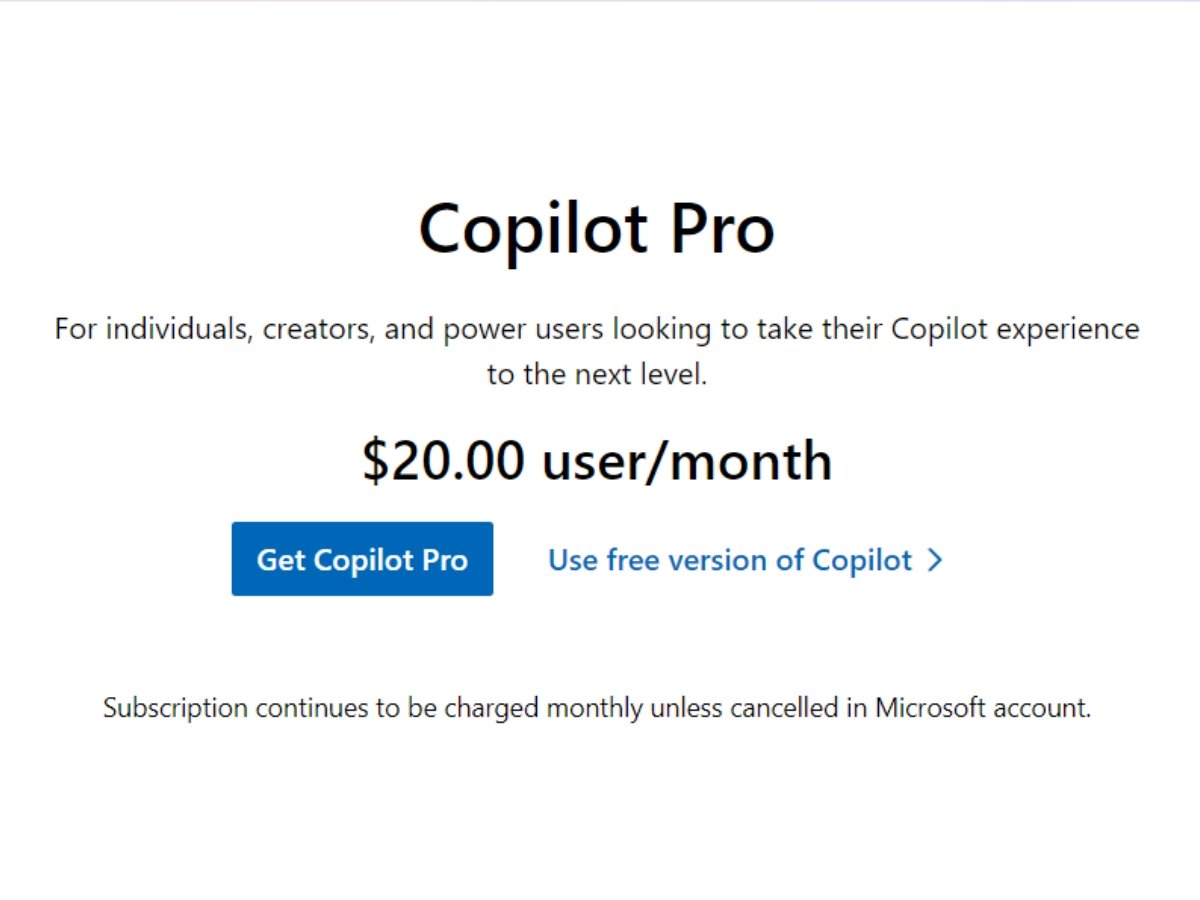
- Copilot for Microsoft 365 (For Educational Institutions): Available for faculty and staff with Microsoft 365 A3 and A5 licenses at $30 per user per month, with a 300-seat minimum per tenant.
- Copilot Pro: This subscription is designed for individuals and is priced at $20 per individual per month. It includes foundational capabilities across devices, web grounding, commercial data protection, and priority access to the latest models like OpenAI’s GPT-4 Turbo. It also provides enhanced AI image creation and the ability to build customized Copilot GPTs.
- Copilot for Microsoft 365 (For Businesses): Now available for small and medium-sized businesses, this version can be purchased by businesses using either Microsoft 365 Business Standard or Microsoft 365 Business Premium. The cost is $30 per user per month, and the 300-seat minimum purchase requirement for commercial plans has been removed. This version is integrated into various Microsoft 365 apps and offers enterprise-grade data protection.
- Other Copilot Versions and Fees: There are also specific versions like Copilot for Sales and Copilot for Service, which are available as add-ons at $50 per user per month. GitHub Copilot, a separate offering for developers, is available for $10 per month or $100 per year for individual users and $19 per month per user for business users.
It’s important to note that to access Copilot for Microsoft 365, users need an active Microsoft 365 E3 or E5 license, which costs $36 and $57 per user, per month, respectively. The total cost of using Copilot for Microsoft 365 involves more than just the Copilot license fee.
Read: Apple Vision Pro: Cost, Release Date and Other Details on The Future of Spatial Computing
Impressive Features of Copilot Pro
Transforming Presentations with PowerPoint
Copilot Pro’s integration into PowerPoint allows users to convert Word documents into presentations effortlessly. It can summarize lengthy presentations, add new slides through prompts, and enhance overall design and layout using natural language.
Copilot Now on Your Phone
Available on both Android and iOS, Copilot Pro brings its powerful features to your mobile device. Users can enjoy the full range of Copilot capabilities on the go, making productivity more accessible than ever.
Bing Chat Evolves into Copilot
Bing Chat has been upgraded to Copilot, now accessible across various browsers and devices. This evolution marks a significant step in AI-assisted browsing and information retrieval.
Excel: A New Era of Data Analysis
Excel users can now create professional charts instantly, apply complex formulas, and generate insightful data visualizations and summaries. Copilot Pro elevates Excel to a powerful tool for data analysis and scenario modeling.
Revolutionizing Coding with Code Interpreter
Copilot Pro introduces a Code Interpreter feature, aiding in tasks like coding, data analysis, and visualization. This feature is set to be a game-changer for developers and data scientists.
Word: Smarter Document Creation
Word users can generate complete document drafts with simple prompts, efficiently summarize lengthy documents, and rewrite sections to match specific tones or styles.
GPT-4: The Driving Force Behind Copilot Chat
GPT-4 powers Copilot Chat, offering software developers an integrated chat feature within their code editor. This facilitates faster coding and error detection, enhancing productivity significantly.
Customize Your Copilot Experience
Users can now build their own Copilots, tailoring the AI to their specific needs in Microsoft 365. This customization opens up new possibilities for personalized AI assistance.
Microsoft Teams Integration
Copilot Pro seamlessly integrates with Microsoft Teams, assisting in creating meeting agendas, taking notes, and providing meeting recaps and insights.
Copilot Studio: AI for Everyone
With Copilot Studio, users can create AI helpers for Microsoft 365 without any programming skills, using their own information and files.
Copilot in Loop: Enhanced Collaboration
Copilot in Loop facilitates easier planning, brainstorming, and collaboration, streamlining teamwork and project management.
Outlook: Smarter Email Management
In Outlook, Copilot Pro helps draft effective emails, schedule follow-ups, and create agendas based on past conversations. It can also translate and summarize long emails.
Microsoft Copilot Pro is set to revolutionize the way we work, bringing AI’s power to everyday tasks in the Office suite. Its integration across various applications promises a more efficient, intelligent, and user-friendly experience in the workplace.